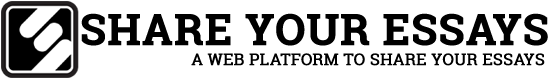Commonly used DOS Commands are given below:
1. COPY Command :
When we put on the computer, it boots and comes at C:\> in the meantime internal commands of DOS automatically load in to the computer’s memory. Copy command is an important internal command, with its help we can copy any type of files into the computer’s hard disk or can copy them into a floppy to take them to any other computer.
ADVERTISEMENTS:
Indeed it is an Input-Output Command, with its help we can copy external files into the computer as well as take copy of computer’s files. This command may be used in following manners:
Hard Disk to Floppy Disk
C:\> COP Y<FILE NAME> A:
390
ADVERTISEMENTS:
Floppy Disk to Hard Disk
C:\> COPY A:< FILE NAME>
2. REN Command :
ADVERTISEMENTS:
By this command we can rename any file. This command may be used is the following way:
C:\> REM [Old file name] [New file name]
This command is used when two files have same name and both of them are required for use, in that case the name of another one is changed.
3. DEL Command :
This command is used to delete unnecessary files. This command is used in the following way :
C:\> DEL [File name]
However this command may also be used to delete all files at a time in the following way:
C:\>DEL*.*
Under DOS, ERASE command may be used as an alternative of the DEL command.
4. CLS Command :
This command is used to clear the monitor, it may be used in the following
way:
C: \> CLS
5. DIR Command :
This command is used to take a view of files stored into the computer, it may be used in the following way :
C:\> DIR
This command may however be used with Wild Card (*.*) Option as per requirement. For instance if we want to see all the files starting from ‘A’ then DIR command shall be used in following way :
C:\>DIRA*.*/S
If we want to see the files whose Extension is (.DOC), then this command shall be used in following way :
C:\>DIR*.DOC/S
In addition to the commands as mentioned above, we have also hundreds of command in DOS which are of immense use for us, such commands may not be possibly described in detail here, however the readers interested in
learning about them may go through the “DOS Theory and Practical” Singh and Singh, published by the Asian Publishers in order to have all information’s about these commands.