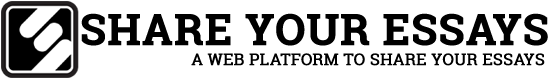When most computers are first activated, a major component of the operating system- a program called the supervisor- is also activated. On some systems, this program may be referred to as the monitor, the kernel, or something else.
The supervisor will always be in primary memory when the computer is on. On many computers, other programs in the operating system are brought into primary memory from secondary storage only as they are needed.
ADVERTISEMENTS:
The supervisor mobilizes these other programs to perform system tasks for applications programs.
Once the supervisor activates any other program in the operating system, it relinquishes control to that program until the program has performed its role. At that point control returns to the supervisor, which may then call up other systems programs the job requires.
The supervisor operates somewhat like a master of ceremonies, repeatedly introducing the next speaker on the program after the previous one has finished his or her talk.
In addition to the supervisor, a number of other operating system programs have a hand in determining which parts of the computer system will be mobilized for any given job. One of these is the command-language translator.
ADVERTISEMENTS:
This program reads instructions to the operating system that the user or programmer initiates.
These instructions, which often are coded in a command language (sometimes referred to as a job-control language, or JCL), permit the user and programmer to specify orders for retrieving, saving, deleting, copying, or moving files; which I/O devices are to be used; which language the user or programmer is employing; any customized requests for output format; and any other special processing needs of the applications program.
The command language, in effect, gives the user or programmer a channel for communicating directly with the operating system Operating systems can differ significantly in how command-language instructions are invoked.
Take deleting a file. With operating systems such as MS-DOS and PC-DOS, which are used on many IBM microcomputers and similar machines from other manufacturers, you generally type in a command such as Erase Fred to delete a file named Fred. Both MS-DOS and PC-DOS employ a language interface, meaning that users generally must know the syntax of a particular command language to communicate with these operating systems.
ADVERTISEMENTS:
On the Apple Macintosh line of computers, icons representing operating system commands have traditionally been used in conjunction with a mouse to carry out similar operations. So, to delete FRED, you can use the mouse to point first to a file-folder-shaped icon labeled Fred and then to a waste- basket shaped icon to activate the delete operation.
Operating systems such as Macintosh System Software employ a graphical interface, meaning that users need only point to graphical icons to issue commands rather than remembering a specific syntax.
Virtually any operating system that naturally uses a language interface can be complemented with a graphically oriented “shell” program, thereby overlaying it with a graphical interface. Many companies prefer to run MS- DOS, for instance, with a graphical interface.
In the absence of special command-language instructions from the user- regardless of whether these instructions are invoked through written commands or via a graphical interface- the command language translator makes some standard assumptions about how things are to be done.
These assumptions are called defaults. Often you can override the defaults by invoking your own commands.
For instance, suppose the default on output is 24-line screen images delivered to the display and you want hard-copy output from the printer- say, 5 copies at 50 lines per page. You may be able to override the default by issuing a command such as
Printer, Lines = 50, Copies = 5
In an operating system that supports written commands, you would invoke this command by typing it in as shown. In an operating system with a graphical interface, you might respectively select the Printer, Lines, and Copies options from menus and have to type in only the numbers 50 and 5.